mySNU (SNU Portal)
MySNU (my.snu.ac.kr) is the SNU portal website. Academic services including scholarship application, grades viewing, leave of absence or return applications, other related posts (e.g. private tutor, etc.) and various information services like email, eTL, and bulletin board announcements are available.
SNU Mobile App
SNU mobile app offers frequently used mySNU services for easier access and it is recommended that all exchange/visiting students download the app to check the latest notice at any time.
Download “Seoul National University” mobile application (Android Google Play / App Store) and login with your mySNU ID and password.
SNU_ID (Seoul National University Integrated Account)
The SNU_ID can be created at the SNU_ID registration on the left hand side of the mySNU homepage. New freshmen students can register an SNU_ID after being given a student ID number. This SNU_ID is used as the ID for mySNU as well as email, school information system, library and college homepages. So, it can be considered the integrated ID for almost all school related information systems. Also, the mySNU ID is used to verify yourself as a SNU member in relevant websites.
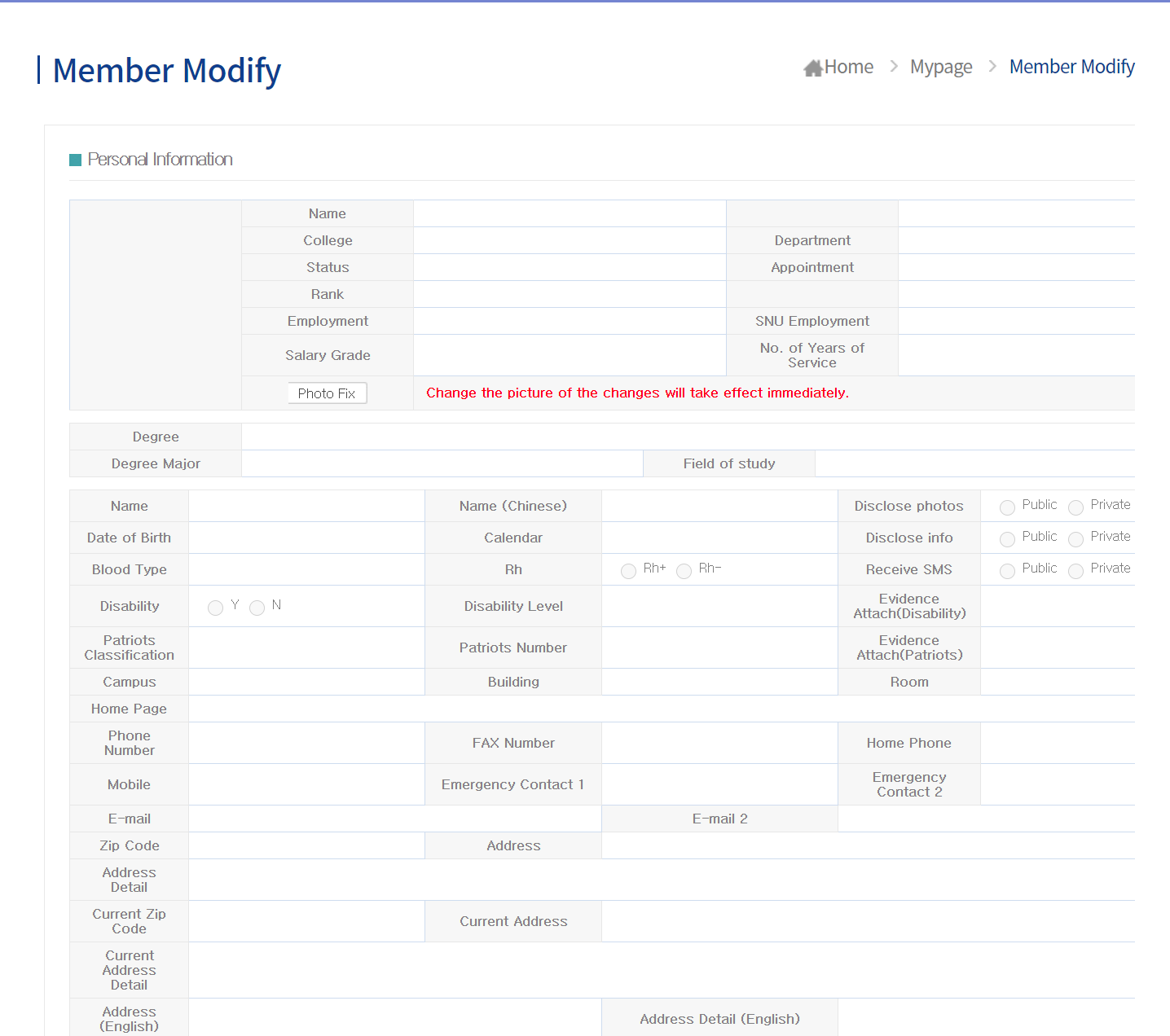
If you need help, please contact IT Service Center in the Office of Information Systems & Technology (Bldg. 102, Room 205), Tel: +82-2-880-2121
Students are advised to update their personal information on the mySNU Portal, as the university refers to it to send reports and other notifications via mail or e-mail. Please update your phone number, address, emergency contact information, and your Korean bank account number. It is also helpful to upload your picture as it is needed to make a student ID.
Login to mySNU and find 'Modify Personal Info' in the bottom right corner. Or, click Academic Affairs > My Info > Student Info > Modify Personal Info
Academic Information
The academic information provides various academic related services like scholarship application, course viewing, grades viewing, leave of absence or return application, and certificate issuance. Especially, if you add your phone number and configure your setting to receive SMS alerts in my info - general information - modify personal information, you can receive academic administration information from the school right away. You can receive test and lecture cancellation announcements for the courses you are taking through this SMS service, so registering your phone number and configuring the setting to receive SMS alerts can be quite convenient.
Course Timetable
Check your course timetable and check if you can see all your registered courses.
Login to mySNU and find My Courses in the bottom left corner for the list of courses. To see the timetable, including the classroom location, click Academic Affairs > Class/Grade > Class > My Timetable. Each class features its timetable, instruction mode and classroom information.
Webmail
Once you create a SNU_ID, an educational cloud mail (Gmail) in the form of SNU_ID@snu.ac.kr will be generated. Undergraduate and graduate students can enjoy infinite capacity. All announcements related to SNU will be sent to SNU email address only (ending in @snu.ac.kr).
Information Plaza
In the Information Plaza, you can access information related menus on the FAQ, bulletin board, SNU events and community.
SNU Support
In the SNU Support menu there are major services including IT service, S-CARD, library services, writing class, immediate report and facility use application. The IT service menu includes network related menus, such as laptop/SW rental, wireless LAN (wifi) usage method, and IP/domain application. You can conveniently access the SNU wifi and the wifi provided by LG U+/SKT/KT on campus by referring to the “wireless LAN access method”.
Notes
For course registration, students must access a separate system (http://sugang.snu.ac.kr) and login with their student number (e.g. 2024-8****) and its own password.
eTL
The SNU eTL system supports the various academic activities regarding regular courses that students take. At eTL, you can see the list of courses that you registered for or the courses that you have already taken. Also, you can see the announcements, course materials, Q&A and discussion on each course. Effective course participation is facilitated as the information on the registered students taking the course, the professor or instructor, and teaching assistants (TA) is provided. Especially, most information like tests, reports and lecture cancellations are announced on eTL so it can be very usefu,l and you can receive real-time SMS or push notification of the announcements related to your courses.
How to access eTL
1. Sign in to your account at mySNU
2. Click the "eTL" button that is at the top of the page, next to 'Webmail' and 'Information Plaza'. Or enter the URL etl.snu.ac.kr
3. Under "Current Courses" there will be a list of the classes you are taking. If you click the link for a class, you can upload or download the files related to your course, such as course assignments, presentation slides, etc.
Licensed Software
The Office of Information Systems & Technology provides high-quality IT services for students for free. Campus licensed software is intended to support education, research and academic studies. Therefore, both installation and usage are only available within the university campus. For more details, please check the Office of Information Systems and Technology website.
Available Software: MS Windows and Office, SAS, SPSS, Maestro Enterprise, Hangul 2020, V3 Net for Unix/Linux Server, V3 Internet Security Platinum Enterprise, V3 Net for Windows Server, Xmanager Enterprise, MATLAB, ALTools (ALPDF, ALZip, ALSee, ALFTP), ChemDraw Ultra, AutoDesk(only Edu)
Download: mySNU Login > QuickMenu > SW Download
Contact: +82-2-880-8282, https://ist.snu.ac.kr/
