What is the S-CARD?
The S-Card is a multifunctional smart card where the ID functionality (student ID card/ID card) and financial functionality (cash, electronic money, check/credit, postpay transportation card) have been combined into a single card. It functions as ID card on our campus and you can enter campus facilities that are restricted only to its members (libraries, computer labs, etc.) by tapping it at the entry. So, you should apply for it as soon as possible.
At some campus cafeterias, you can receive a 1,000 KRW discount for each meal when you suggest your S-Card. Often, students register their credit/debit card at the reception of cafeteria to top up the discount function and simply tap the debit card from the next time they purchase each meal.
S-CARD Functions and Types
Card type S-CARD (ID + financial function)

- ID card
- Major facility access such as the library and Information Systems & Technology
- Library seat assignment, borrowing and returning books
- Electronic attendance
- Campus cyber money “SNU Money” payments (restaurants, stores, copy/print payments, etc.)
- Financial functionality (debit card, check card)
· Postpay transportation card (18 years of age or older)
· Major benefits (check Woori Card for the discount limit and criteria)
Card type S-CARD (ID Only)

- Same as above (except for the financial functionality)
Mobile S-CARD

- Same as the card type S-CARD (except for the financial functionality)
USIM S-CARD
- Same as the card type S-CARD (except for the financial functionality)
· Can enter major facilities by simply tagging your phone without opening the SNU app
· Can be issued when being issued the mobile S-Card
Issuance
Card Type S-CARD
1. Online Application (only for freshmen students of Korean nationality):
- Application period: Usually in February and August for newly admitted students in each semester
- How: Install “Woori WON Banking” app on your smartphone → [university student] → [university ID card application] → [agree] → select [Seoul National University] → fill in information
* As of April 1, 2024, all members of SNU can apply online for ID-ONLY S-CARD (no financial functionality). Go to mySNU portal (Korean website)> SNU Support> S-Card.
2. Offline Application:
If you would like to have the financial functionality on your card, visit the Woori Bank SNU branch first, and then Bldg. 67 (2nd floor) to embed your student ID. Foreign nationals must bring passport or alien registration card. If you don’t need financial functionality of S-CARD, simply visit Bldg. 67 (2nd floor) directly. The photo on the S-CARD will be the photo from your university application form.
3. Photo Change Request:
- Send the photo from your mySNU email account to the Division of Student Service (student@snu.ac.kr)
- Email title: [S-CARD photo change request] student ID number_name
- Email content: Department/student ID number/name/contact info
- Photo specifications: 3x4cm, photo size: max. 1MB
- File type: jpg or jpeg
- File name: student ID number.jpg (Ex: 2021-xxxxx.jpg)
- You must send the email from mySNU email account for identity verification (External email accounts cannot verify your identity)
- Photos that are not ID photos (e.g. selfie photos) cannot be used for the student ID card
- If you send the photo through a file sharing link or system, downloading the photo is not possible, so you MUST attach the photo to the email
- Information on card reception will be posted on the mySNU portal bulletin board
Mobile S-CARD
Install “Seoul National University” app from Google Play or Onestore (Android) / App Store (iPhone) → log in → click on the "S-Card" button at the bottom center → mobile student ID card issuance
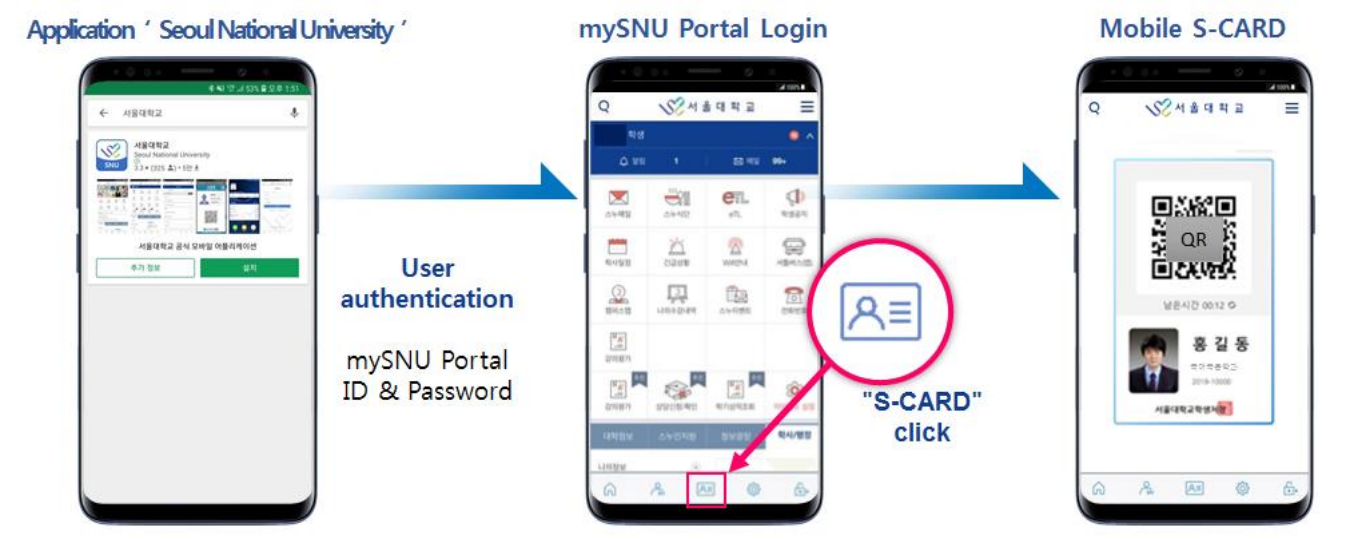
USIM S-CARD
Application procedure:
Please apply for issuance via the mobile S-CARD.
Eligibility:
Only available for Android OS smartphones and users of the 3 major telecommunications companies (SK Telecom, LG U+, KT). iPhone and MVNO users are not eligible.
Lost
If you have lost your S-CARD, you must report it to both the school and Woori Card in order to deactivate the ID and financial functions.
- School (to stop ID function) : http://scard.snu.ac.kr
- Woori Card (to stop financial function) : call center +82-1588-9955
Reissuance
Reissuance application procedure: Visit the Woori Bank branch on campus (bring your ID) → receive new financial card → take the card you received and submit an application at the Student Support Center (Dure Cultural Center Bldg. 67, 2nd floor) to embed student ID functionality
If you don’t need financial functionality of S-CARD, visit Bldg. 67 (2nd floor) directly.
Return
When the S-CARD validity has expired (graduation, completion, expulsion, disenrollment, etc.), or you need to replace the damaged card, you must return the S-CARD to the Student Support Center (Bldg. 67, Rm. 201). The card expiration date on the S-CARD (with financial function) is the expiration date of its financial functionality and has nothing to do with the ID usage date.
Notes
- Woori Bank (campus branch) : Weekdays 09:00-16:00
- Student Support Center (Dure Cultural Center Bldg. 67, 2nd floor ) : Weekdays 09:00~17:50 (open during lunch hours)
- Contact: +82-2-880-5248
Once you have been notified by mail or text message that your card is ready, you have to either:
- If the S-Card is ID Only: Collect from your department or at the same building you applied for it (Bldg. 67, Rm. 201)
- If the S-Card is ID + Check Card: Collect from Nonghyup branch on campus.
If you lose your card, the re-issuance fee will be 7,000 KRW. In case your card chip is damaged, the reissuance fee is free of charge, but you will have to return the damaged S-card. If the damage is due to a misuse on your part, you will be charged 7,000 KRW.
